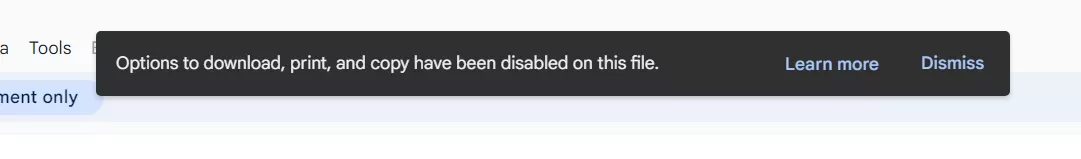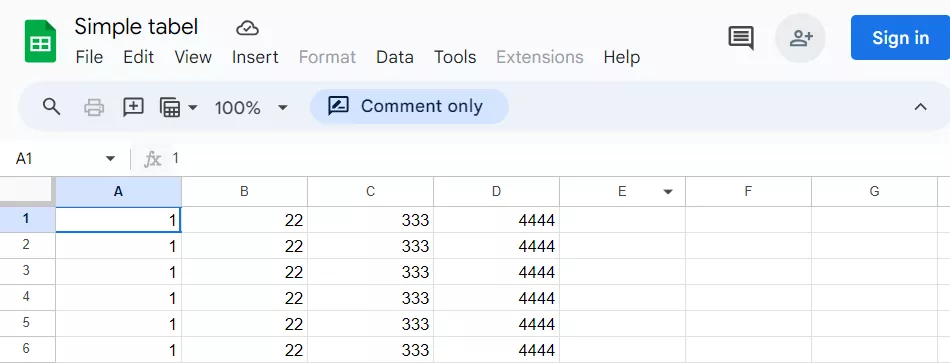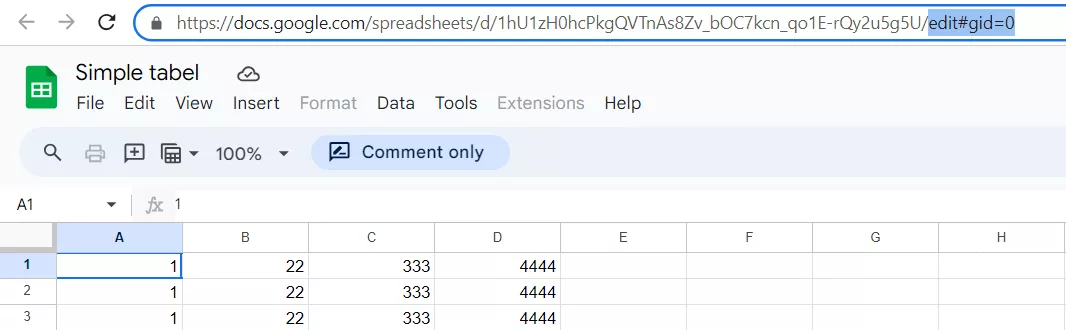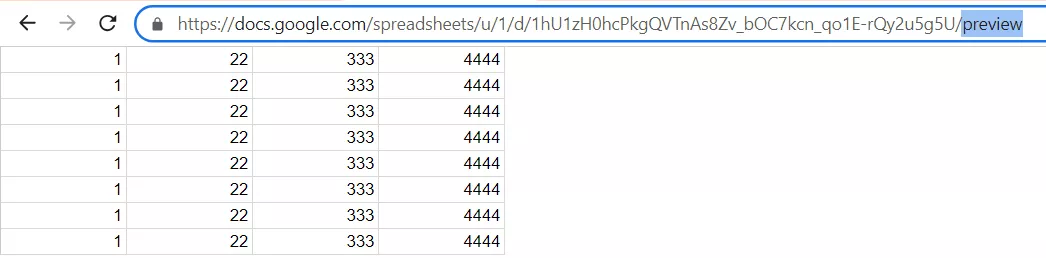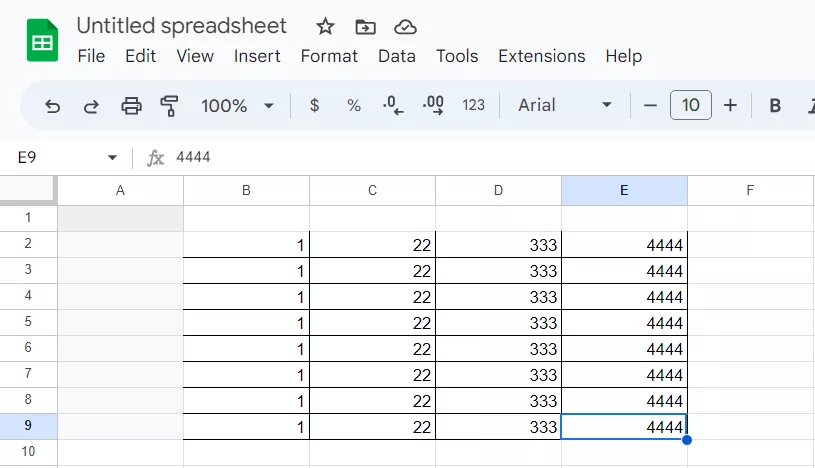Google Sheets plays an important role in Netpeak. They make your work clear, structured, and transparent. Here is another useful tip.
Protecting a sheet prevents you from downloading it or even copying some of its contents in the usual way. The following message appears when you try to copy it:
How to bypass this protection?
Open the protected sheet:
Switch to table preview mode. Replace everything from edit to preview in the URL:
Result:
Note: a large sheet may take a while to open because it's a large HTML file.
Select and copy the content as usual: Ctrl+A – Ctrl+C.
Paste it into a new sheet:
Done. You've got a table almost identical to the original one, with little adjustments to format.
Related Articles
SEO for Moving Companies: Boston Edition
Local SEO is a highly effective tool to make your moving company known in Boston and attract more quality website traffic. Read how SEO can help you outgrow competitors and top the Google SERP chart in 2026!
Word-of-Mouth Won’t Save Your Moving Company. Here’s How to Actually Streamline Leads [Research & Industry Insider Tips]
Relying on referrals isn’t enough to grow your moving company. Discover proven strategies to diversify lead sources and streamline client acquisition with insider tips.
Electrician Digital Marketing: 11 Tips to Get Your Business on Top
Digital marketing for electricians can be tricky, but it is an indispensable tool for brand visibility. Discover how to leverage digital marketing to get more customers for your electrical company in 2026!