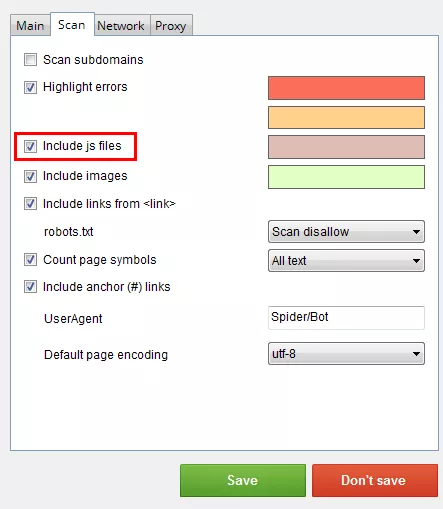Our Netpeak Spider free app is designed for scanning sites and exporting key SEO parameters. It is characterized by high speed of operation, possibility to calculate internal PageRank of the pages and opportunity to work through proxy-server. Our SEO-specialist Alex Danilin has written six small cribs for those who only get acquainted with Netpeak Spider.
Task 1. Check the availability of pages closed for Google’s indexation
Solution: First of all we need to scan the site with setting's “Scan Type” — “Site”: 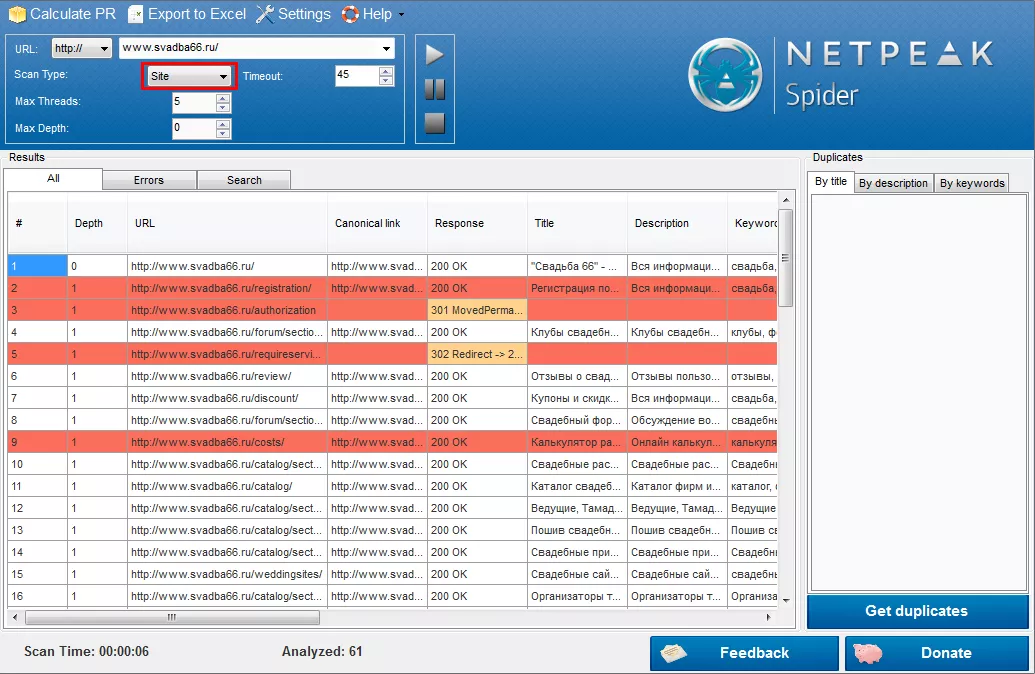
Get results in Excel (“Export to Excel” button). After that we need to scan the site with settings “Scan Type” — “Google”: 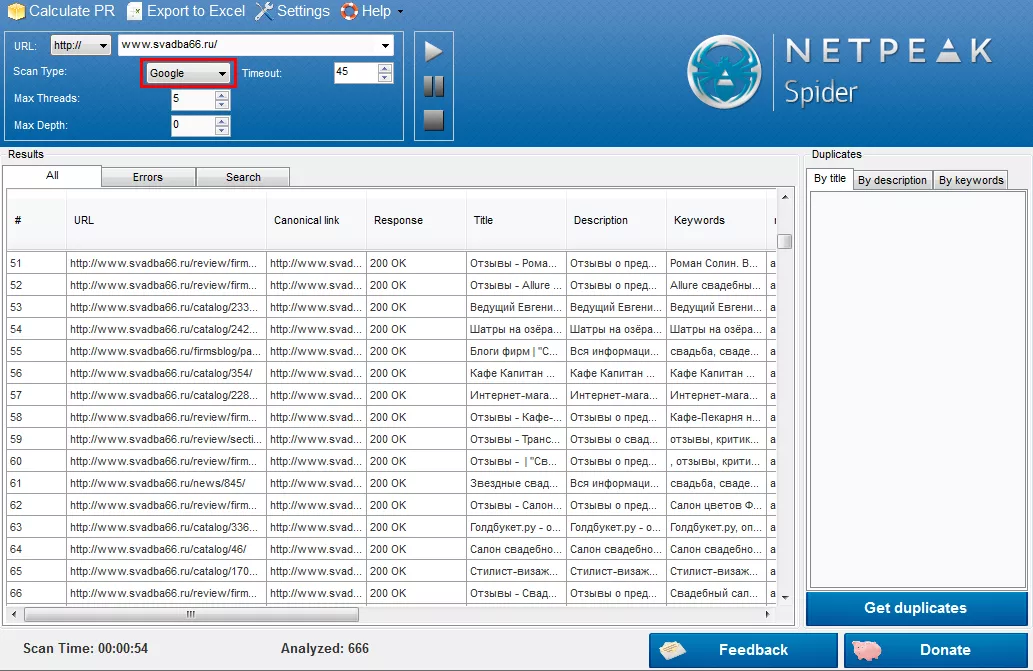
Get results in Excel (“Export to Excel” button). Find out in Excel, if there are URLs in the second list, that should be deleted from the first one.
Task 2. To optimize JavaScript loading on the site pages
Solution: Choose menu “Settings” — ”Scan” and set the checkbox “Include js files”:
Obtained results can be downloaded in Excel (mark “URL” and “Links to this page”): 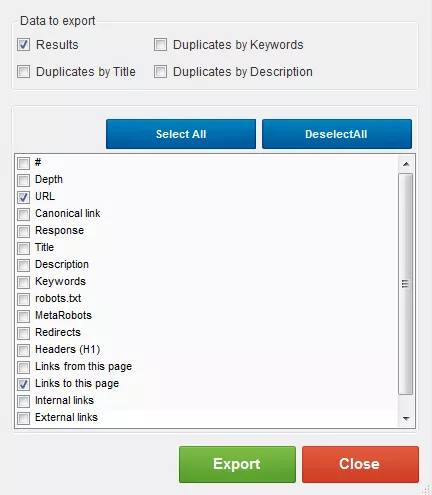
Find out in Excel, what pages and what scripts should be loaded, and send the resulting scheme to developers for implementation. To be continued... Stay tuned!
Related Articles
A Beginner’s Guide to Programmatic Display Ads for E-Commerce Brands
Learn how programmatic display advertising helps e-commerce brands scale reach, retarget cart abandoners and build brand awareness with automated, data-driven campaigns.
Guide to AI Agents for E-commerce: Benefits and Use Cases
Learn how e-commerce AI agents help stores handle support, boost conversions, and save time — with real examples and use cases.
Dentist Review Management: Google Business Reviews Best Practices to Attract New Patients
Learn Google Business review best practices for dentists. Discover how to get more dental reviews, boost ratings, and attract new patients in 2026.