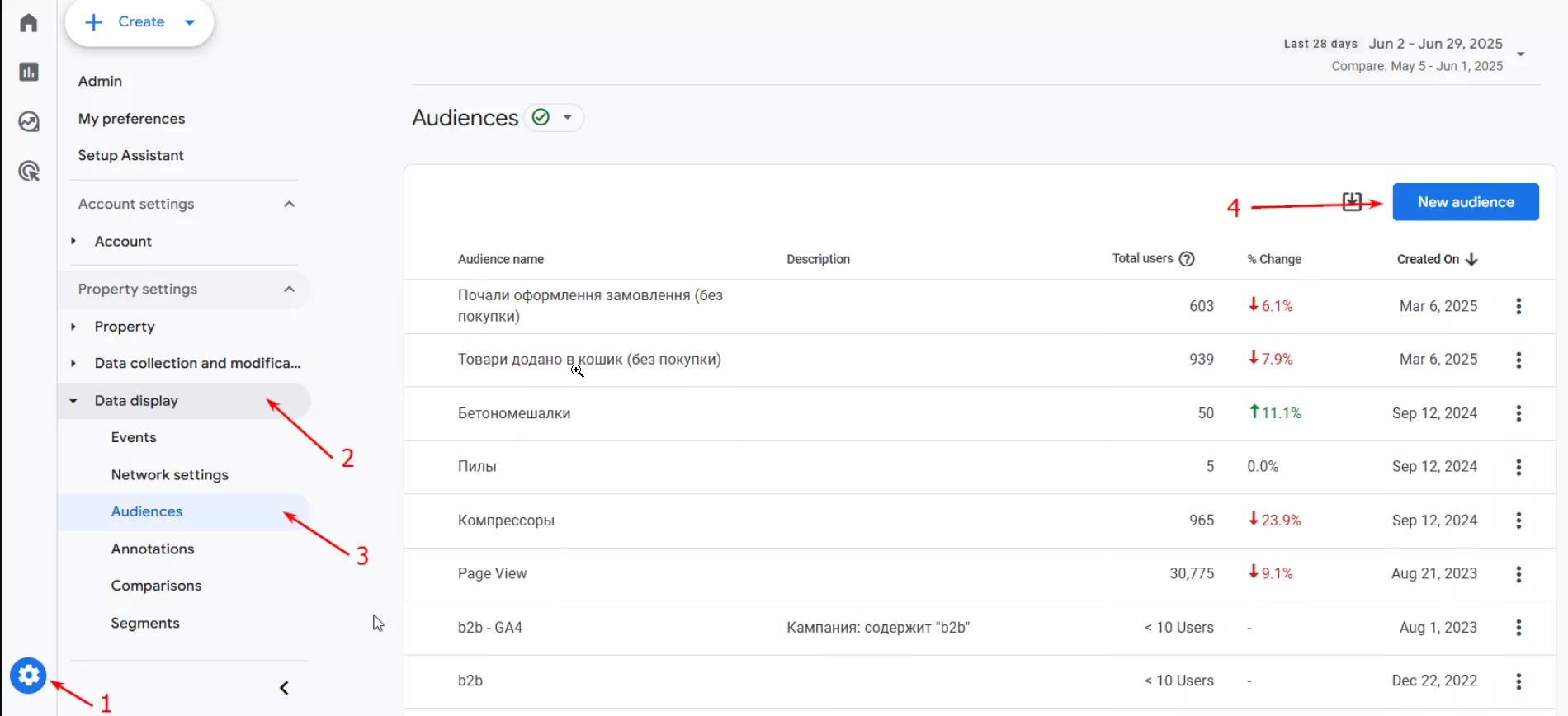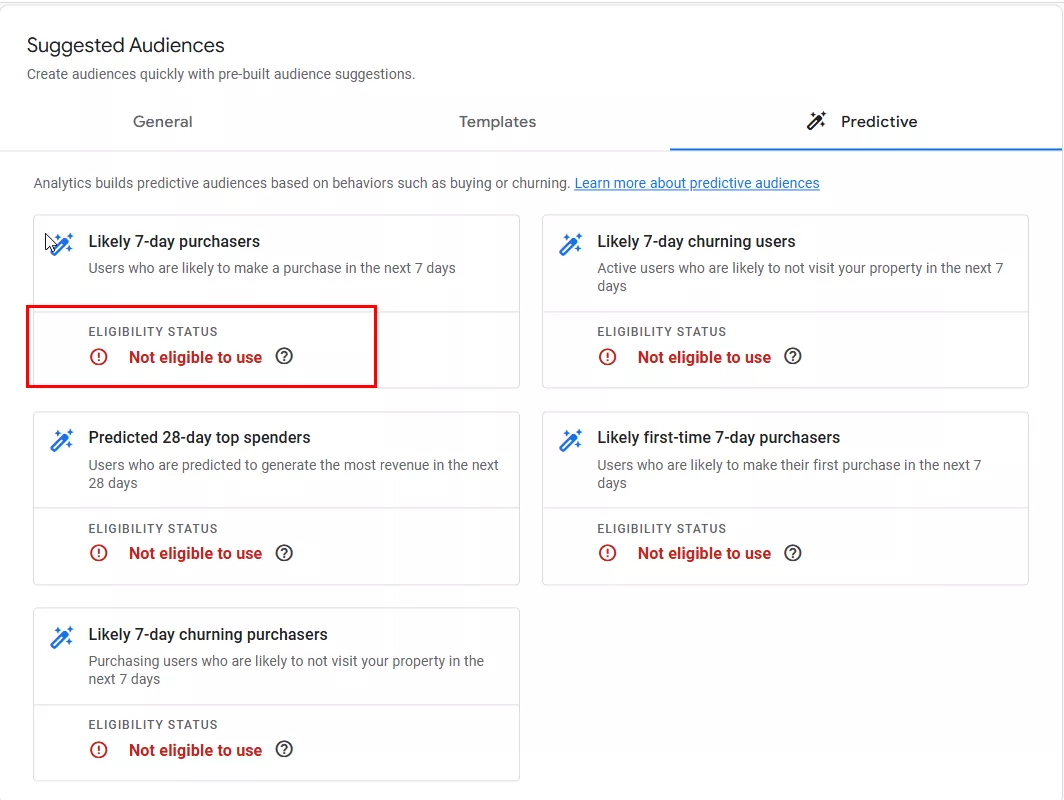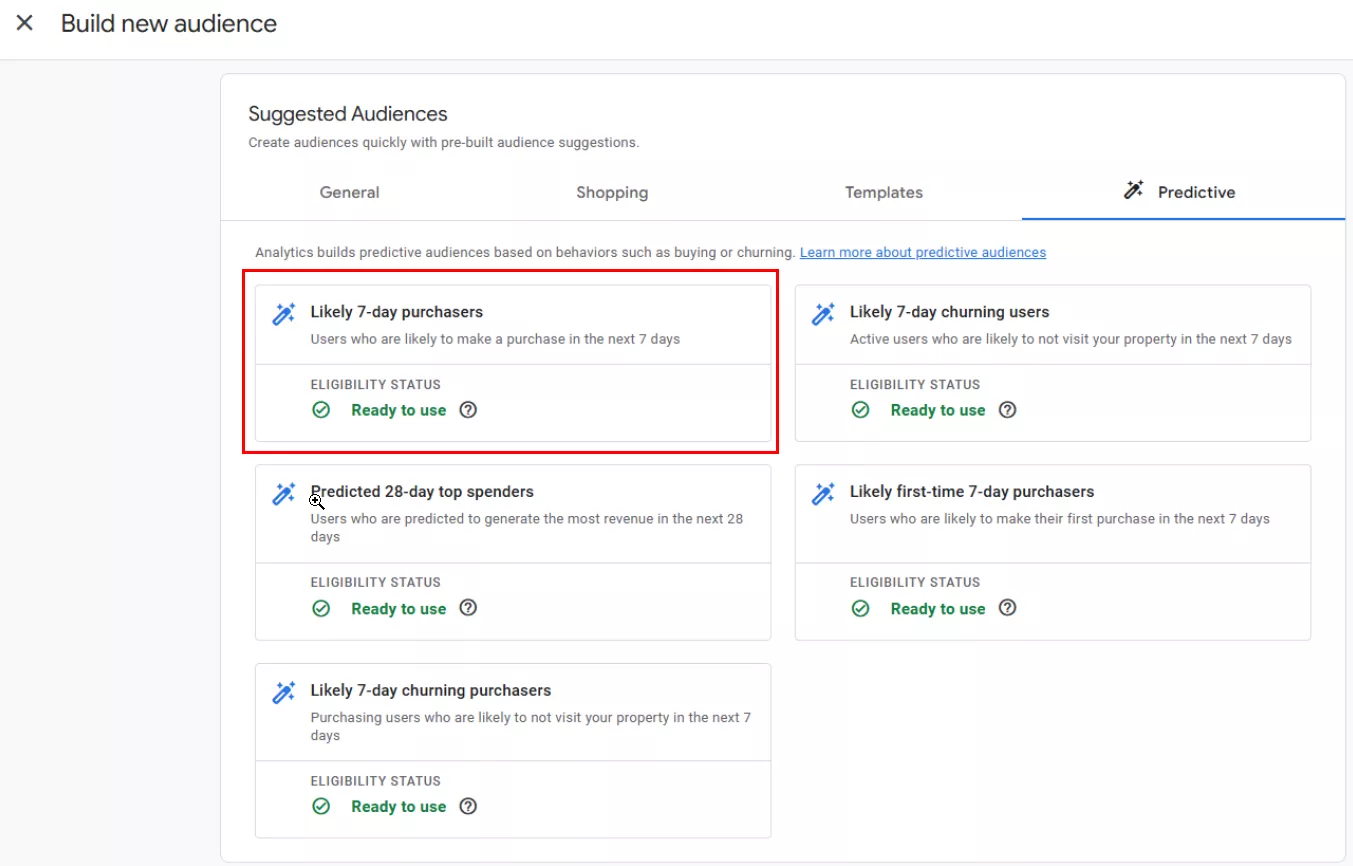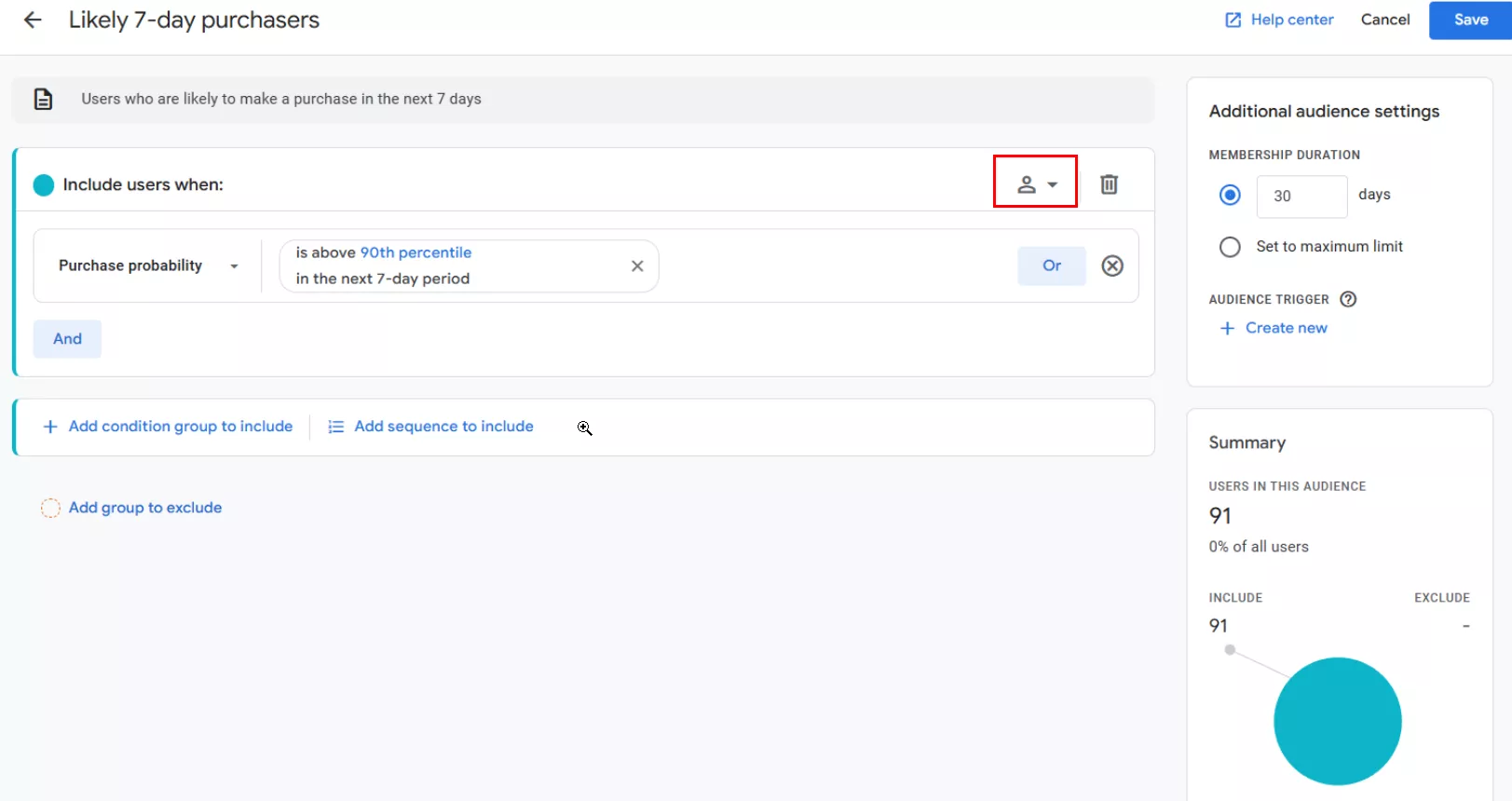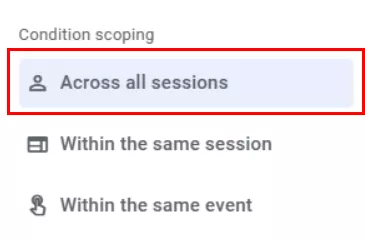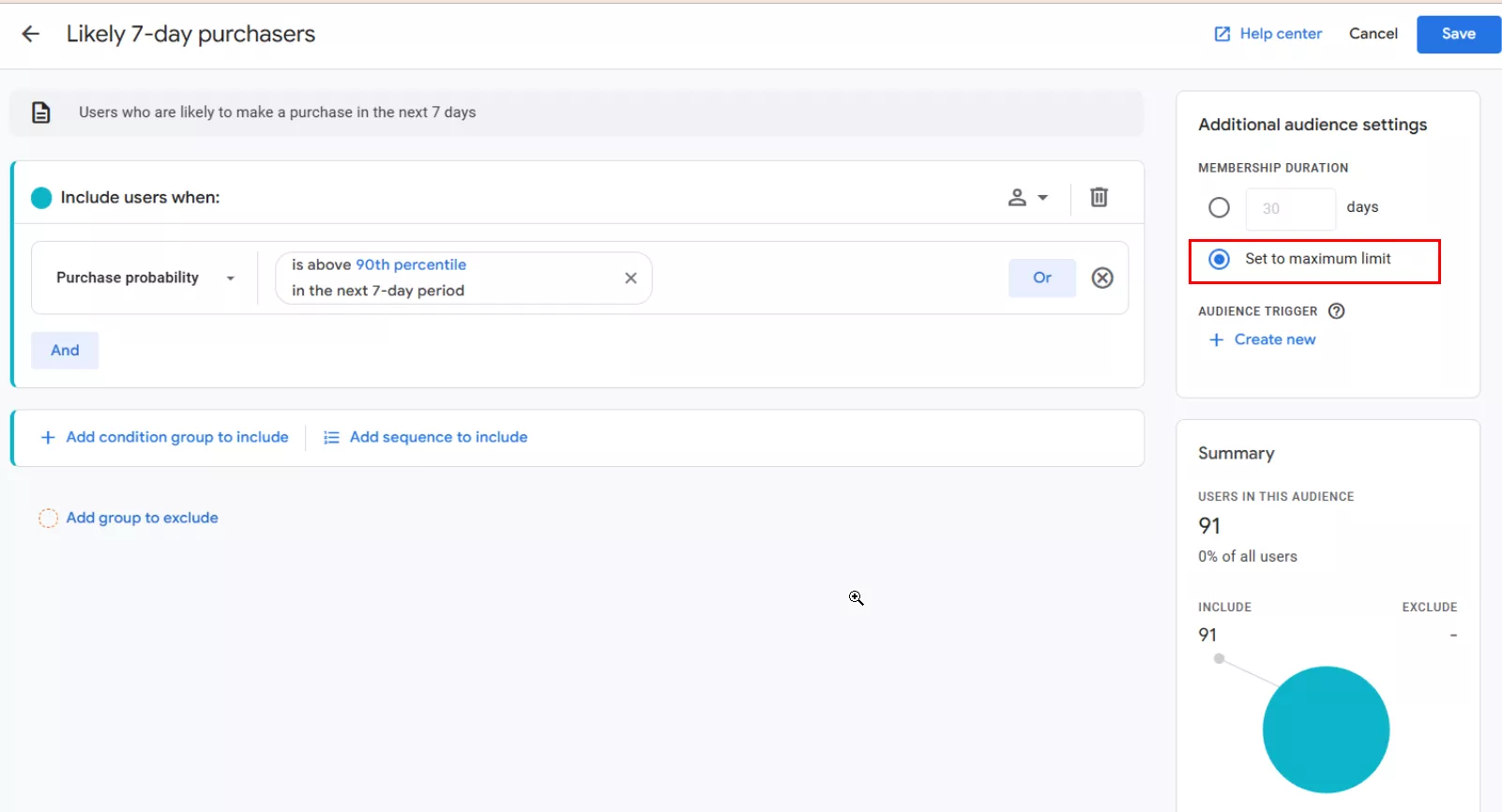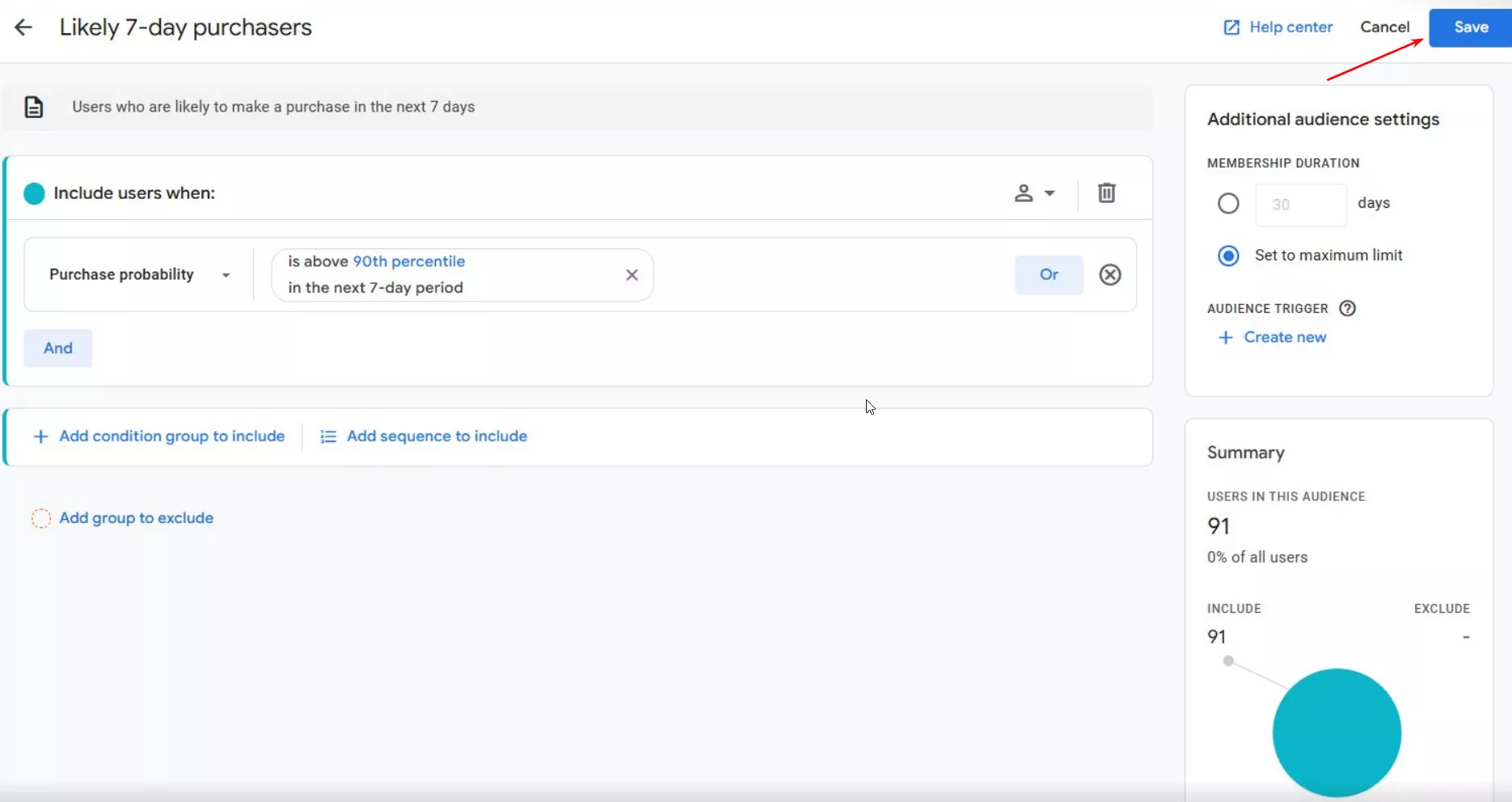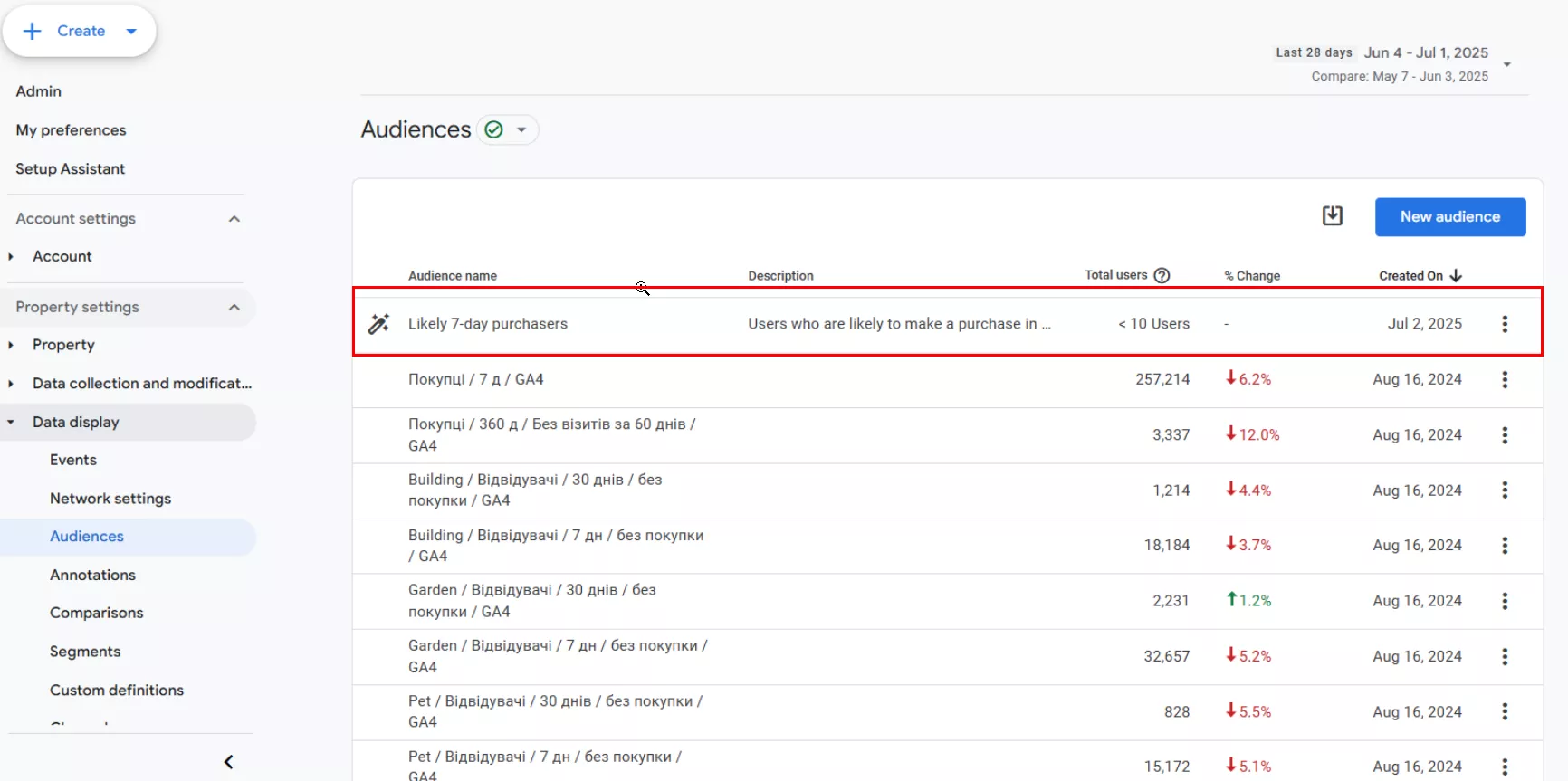Predictive Audiences in GA4 & How They Transform Retargeting and Personalization
With high levels of competition and rising customer acquisition costs, businesses these days need more accurate targeting approaches. Modern machine learning algorithms allow you to work with forecasts in GA4, and they will show you which users are most likely to buy your product, leave the site, or are not yet ready to take action.
This enables more effective budget allocation and can help increase conversion rates. In this article, I will explain how to create a predicted audience and use it to achieve more accurate retargeting and growth in return on ad spend (ROAS).
Read about online promotion without getting bogged down in definitions: check out our comprehensive glossary of analytics terms.
What are predictive audiences?
In Google Analytics 4, predictive audiences are groups of users formed based on Google's machine learning algorithms to predict user behavior.
This tool helps identify users who are highly likely to perform a specific action, such as making a purchase, churning, or reengaging.
These groups are formed based on predicted metrics:
-
Probability of purchase
-
Predicted revenue
-
Probability of churn or transaction in the app
Main groups:
-
Probable buyers within the next seven days.
-
Likely buyers who will make their first purchase within seven days.
-
Most profitable probable buyers within 28 days.
-
Probable users who will drop out within seven days.
-
Users who have already made a purchase but are not expected to return within seven days.
Predictive audiences facilitate the transition from traditional remarketing to more personalized interactions. This opens up new opportunities for the following actions:
-
Optimizing advertising campaigns by directing retargeting to those who are ready to convert or retaining those who are prone to churn.
-
Personalizing offers by providing special offers to "hot" segments or those who are losing interest.
-
More effective budget allocation by focusing efforts on more promising segments and reducing spending on less relevant ones.
If used correctly, predictive audiences is a smart marketing tool that works proactively to increase the return on advertising investments.
How do you find and create predictive audiences in GA4?
For predictive audiences to appear in Google Analytics 4 (GA4), the underlying data needs to meet the following requirements:
-
A purchase event is configured, and the data is sent to GA4.
-
There must be at least 1,000 users who have performed or declined the target action, as well as users who have not performed these actions within the last 28 days (within a seven-day period).
-
Model stability is ensured. There must be regular traffic, and events must generate purchases for at least 28 days.
To check the readiness status of your predictive audiences in GA4, go to the Audiences tab and click New audience.
The Suggested Audiences section will open in a new window. Go to the Predictive tab.
There are two possible scenarios: the audiences will be either available or unavailable due to a lack of data.
If there is insufficient data for predictive modeling, the group will be marked as Not eligible to use.
If audiences are available, they can be further customized. For example, you can select Likely 7-day churning purchasers.
A panel will open where you can configure the conditions for collecting your audience:
-
Audience membership duration is the number of days a user remains in the audience after being included, provided they meet the audience conditions.
-
The scope of application determines when the conditions should be applied: in all sessions, in a single session, or in a single event.
Analytics will analyze the scope and work according to the selected logic.
Click on the drop-down list next to the half-body icon.
The following options will appear:
-
Across all sessions: the user enters the audience if the condition is met for all sessions.
-
Within the same session: the condition is met in one session.
-
Within the same event: the condition is met for a specific event.
Select Across all sessions to target visitors with a high probability of purchasing.
Specify how long the user stays in the audience. To collect all users who are likely to purchase the product, select Set to maximum limit with the maximum allowed limit. In GA4, the maximum period for most audiences is 540 days.
Click Save.
After saving, the predicted audience will appear in the Audiences tab and be ready to use in Google Ads campaigns.
Important: It may take between 24 and 48 hours for data to update in the newly created predictive audience.
Conclusions
-
Predictive audiences in GA4 allow you to automatically segment users based on their likelihood of performing certain actions, such as making purchases or churning.
-
Since the tool is based on machine learning, user groups can only be formed if there are enough events and stable traffic over a 28-day period.
-
In advertising campaigns, these audiences enable you to personalize offers, optimize costs, and focus on the most promising segments.
-
The result is more efficient advertising, increased ROAS, and improved user engagement based on behavioral predictions.
Related Articles
A Beginner’s Guide to Programmatic Display Ads for E-Commerce Brands
Learn how programmatic display advertising helps e-commerce brands scale reach, retarget cart abandoners and build brand awareness with automated, data-driven campaigns.
Guide to AI Agents for E-commerce: Benefits and Use Cases
Learn how e-commerce AI agents help stores handle support, boost conversions, and save time — with real examples and use cases.
Dentist Review Management: Google Business Reviews Best Practices to Attract New Patients
Learn Google Business review best practices for dentists. Discover how to get more dental reviews, boost ratings, and attract new patients in 2026.