Netpeak Spider: how to calculate PageRank for internal linking and check the amount of text around images
We continue to publish tips for those who only get acquainted with Netpeak Spider. Earlier we wrote how to optimize JavaScript loading and check website availability with Netpeak Spider. Today, we will tell how Netpeak Spider can help to calculate PageRank for internal linking and check the amount of text around images.
Task 3. Find the most relevant pages on site for putting links to other pages from the viewpoint of PageRank.
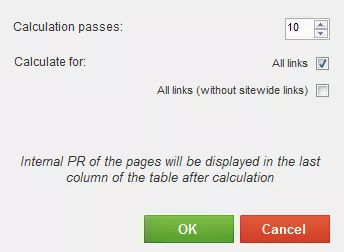
Then we need to download this information in Excel (“URL”, “Links from this page”, “PR” columns) and for every URL we need to find PageRank ratio to the number of links from the page:
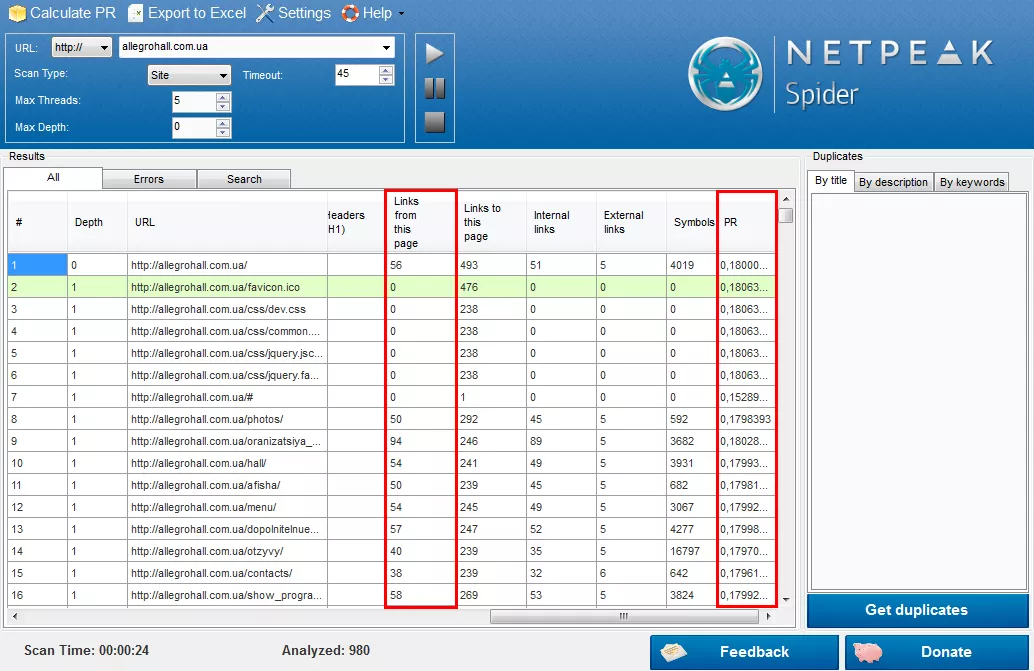
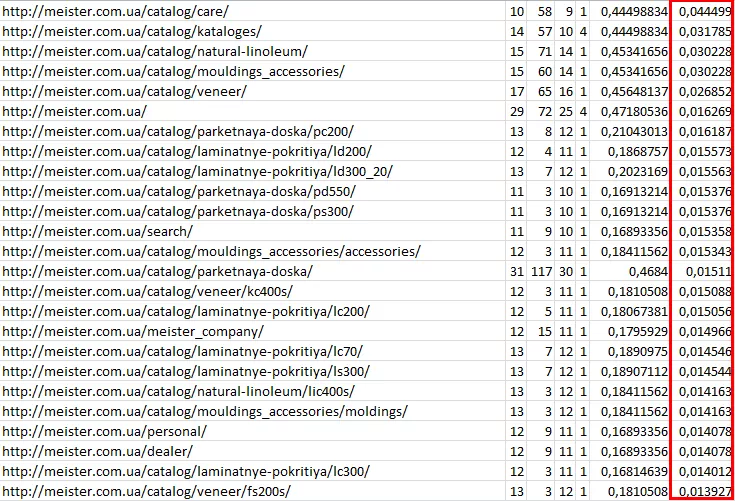
The obtained data can be used for internal linking or donor selection for external links.
Task 4. Find the pages with the small amount of text around images.
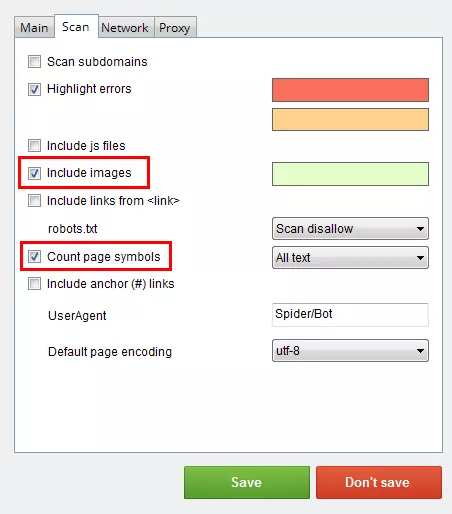
Scan your site and in the tab “Search” in the scan results filter all the images:
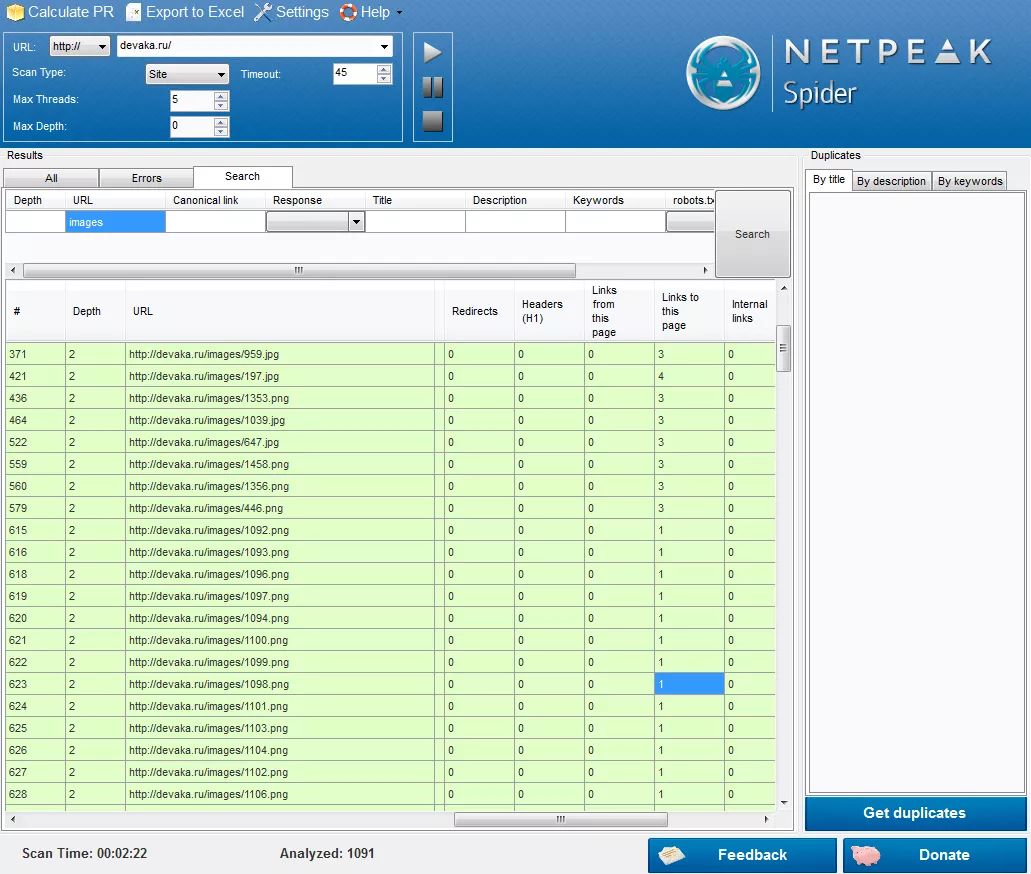
Download all the images information (“URL” and “Links to this page” columns) and pages information (“URL” and “Symbols” columns) to the Excel. Compare the data from two downloadings by URL of images pages that are referenced by one page. If you are using the same images on different pages, which are not elements of design, you need to take this into account at the time you decide to remove unnecessary images. As a result you will get a table like this:
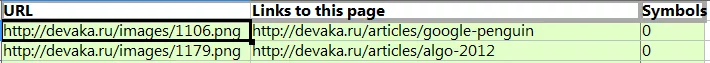
Check pages with the lowest values in column "Symbols" and write thematic content for them.
Related Articles
SEO for Moving Companies: Boston Edition
Local SEO is a highly effective tool to make your moving company known in Boston and attract more quality website traffic. Read how SEO can help you outgrow competitors and top the Google SERP chart in 2026!
Word-of-Mouth Won’t Save Your Moving Company. Here’s How to Actually Streamline Leads [Research & Industry Insider Tips]
Relying on referrals isn’t enough to grow your moving company. Discover proven strategies to diversify lead sources and streamline client acquisition with insider tips.
Electrician Digital Marketing: 11 Tips to Get Your Business on Top
Digital marketing for electricians can be tricky, but it is an indispensable tool for brand visibility. Discover how to leverage digital marketing to get more customers for your electrical company in 2026!



