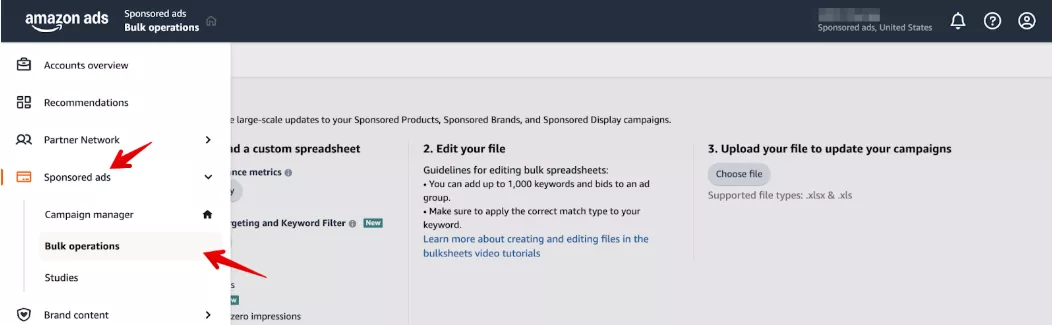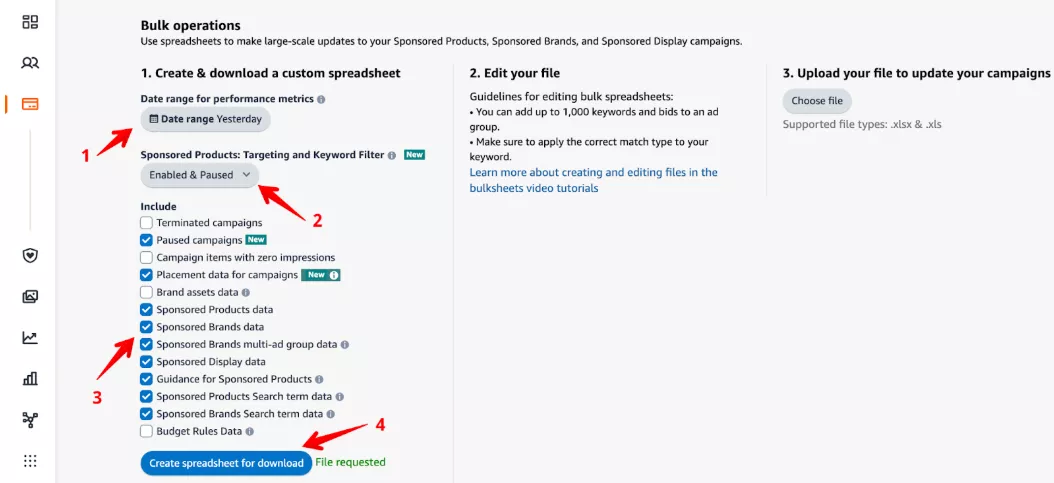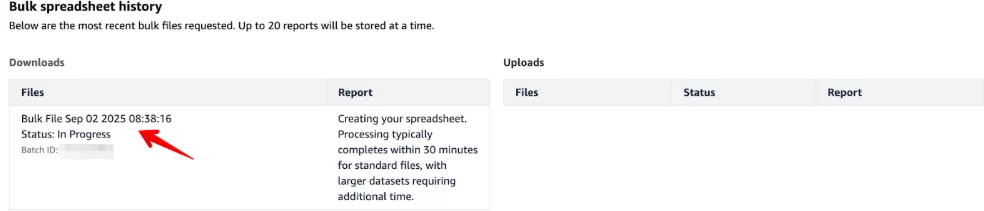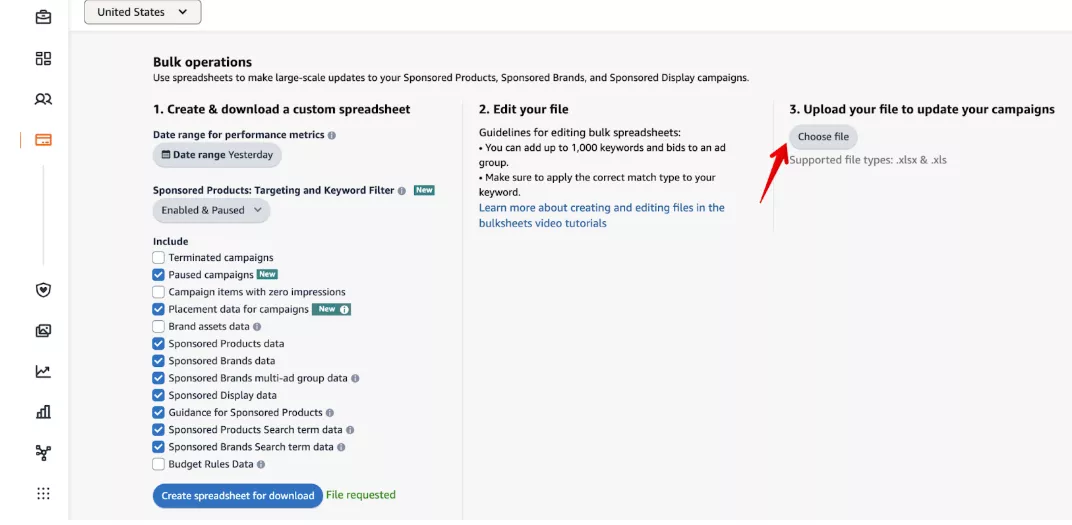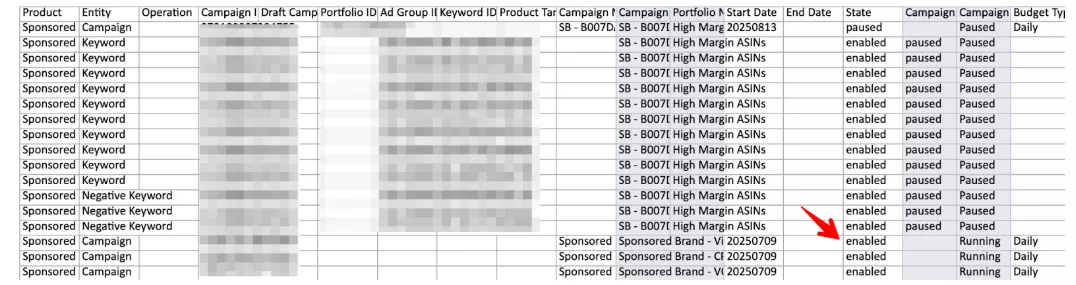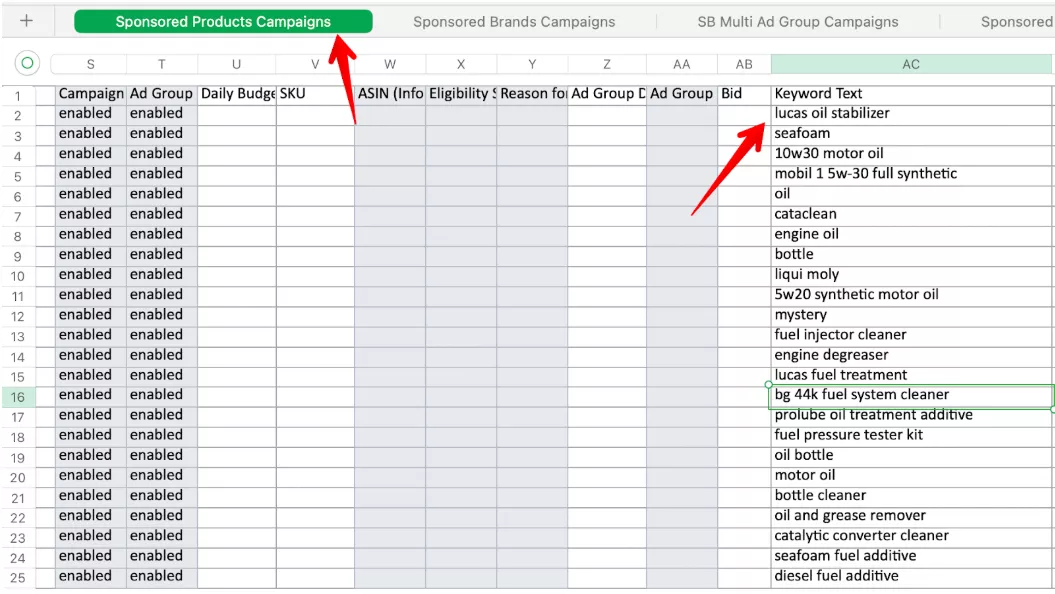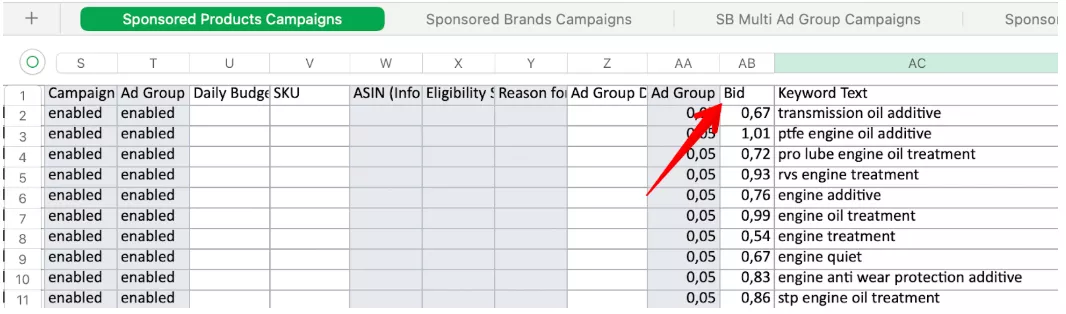Simplify Campaign Analytics and Optimization for Your Business With Amazon PPC Bulk Operations
If you’ve ever found yourself clicking through hundreds of Amazon PPC campaigns one by one, adjusting bids like you’re playing whack-a-mole, then Amazon Bulk Operations might just be your new best friend. This underused feature is like having a magic wand for your advertising chaos — except instead of pulling rabbits out of hats, you’re pulling efficiency out of spreadsheets.
Amazon Bulk Operations allows you to manage massive campaigns through a single bulksheet instead of making individual changes in the advertising console. You download a template, make changes offline and upload everything at once. It’s the difference between painting your house with a Sharpie instead of just using a proper roller.
Ready to transform your campaign management? Let’s dive in.
What Are “Bulk Operations” on Amazon?
Amazon Bulk Operations is campaign management on steroids. Instead of manually clicking through each campaign like you’re defusing a bomb, you work with bulksheets containing all your campaign data: campaigns, ad groups, keywords, bids, budgets and performance metrics.
“Amazon Bulk Operations isn’t just about advertising. It’s a way of managing your large-scale campaigns that gives sellers more opportunities and makes life more convenient.” — Aliaksandr Vlasenka, Head of Marketplace Growth Department at Netpeak Agency
The process is simple: Export from Amazon, make changes offline, upload. Done.
Why Use Bulk Operations?
Save Time: Adjust bids for thousands of keywords in minutes instead of hours. That time can be spent growing your business instead of drowning in data.
Reduce Errors: Review all changes before applying them, avoiding those “Oh no, what have I done?” moments when you accidentally set a $50 bid instead of $0.50.
Scale Your Efforts: Manual management becomes impossible as you grow. Bulk Operations scales from 10 campaigns to 10,000.
Make Data-Driven Decisions: Bulksheets are treasure troves of performance data for strategic decision-making.
Common Mistakes
Avoid these pitfalls in your Amazon campaign analytics planning.
Poor Version Control
Not keeping track of bulksheet versions is like editing without saving. Always save copies before and after changes with clear names like “Amazon_Bulk_2025-08-25_BACKUP.”
Forgetting Required Fields
Amazon is picky about formatting. Missing fields like Campaign Name or Match Type will cause upload failures.
Overwriting Data Accidentally
Excel loves helping you accidentally overwrite data. Be careful when copying and pasting.
Skipping the Review
Uploading without checking is like sending emails without proofreading — sometimes harmless, sometimes catastrophic.
Best Practices
Work with Fresh Data: Always download the latest bulksheet version before making changes.
Master Excel Tools: Use filters to find specific campaigns quickly. Create formulas like =(Sales/Clicks)*Target_ACoS_Percentage for systematic bid adjustments.
Focus on High Impact: Prioritize changes that save the most time or impact performance most significantly.
Backup Everything: Export current settings before major changes. Think of it as creating a save point in a video game.
How to Simplify Campaign Analytics
Leverage Built-In Data
Your bulksheet contains more performance data than you realize. Sort by Sales, ACoS or Conversion Rate to identify winners and losers quickly.
Create Custom Metrics
Add columns for “Profit per Click” or “Bid Efficiency Score” to guide optimization decisions.
Analyze Bid Performance
Use the formula (Sales/Clicks) * Target_ACoS to calculate optimal bids based on profitability goals.
Main Operations Guide
Download/Upload Process
-
Go to Sponsored ads > Bulk Operations
-
Choose settings (60-day max range)
-
Select “Create spreadsheet for download”
Create New Campaigns
Use Amazon’s template with required fields: • Record Type: “Campaign” • Campaign Name, Daily Budget, Targeting Type • Campaign Status: “enabled”
Add Keywords
Required fields: • Record Type: “Keyword” • Campaign, Ad Group, Max Bid • Keyword, Match Type, Status: “enabled”
Adjust Bids
Simply modify the “Max Bid” column. Use Excel formulas to calculate new bids systematically across thousands of keywords.
Advanced Strategies
The RPSB Method
-
Run Auto Campaigns to discover converting search terms
-
Move successful terms to Manual Campaigns as exact match
-
Add same terms as negatives in Auto Campaigns
All done in one bulksheet upload.
Cross-Marketplace Copying
Download optimized US campaigns and upload to UK/Canada markets, saving months of optimization work.
Automated Bid Optimization
Create Excel formulas that calculate optimal bids: Total Sales / Total Clicks * Target ACOS % applied to thousands of keywords simultaneously.
When to Consider Third-Party Tools
For multi-country campaigns, Amazon Ads API or third-party solutions become necessary. Third-party tools like Teikametrics cost thousands per month, and you can do the same with a spreadsheet if your business is not terribly complex.
The decision point: scale and complexity. Most sellers find Bulk Operations provide the perfect balance of power and cost-effectiveness.
Pro Tips from Experts
Version Control: Use systematic naming like “BulkOps_YYYY-MM-DD_PreChanges.”
Conditional Formatting: Highlight unusual values like bids over $5 to catch errors.
Track Changes: Use Excel comments to note why you made specific changes.
Start Small: Begin with 10–20 keyword adjustments, verify success, then scale up.
Streamlining PPC Campaigns With Bulk Operations
Amazon Bulk Operations transforms campaign management from time-consuming manual work into efficient, data-driven optimization. By leveraging bulksheets, you make systematic changes across thousands of campaigns while reducing errors and scaling without proportionally increasing workload.
The key is solid processes — maintain version control, double-check changes and focus on high-impact optimizations first. Bulk Operations is a powerful but underused tool that helps you streamline, make data-driven changes and improve campaign control.
Whether managing five campaigns or 500, Bulk Operations provides the scalability needed to grow your Amazon business efficiently.
Need help scaling your small business on Amazon? Get a free consultation with the experts at Netpeak.
FAQ
What is Amazon Bulk Operations?
Amazon Bulk Operations allows advertisers to manage sponsored ad campaigns efficiently using bulksheets instead of individual changes in the advertising console. Download templates, make modifications to bids, budgets and keywords, then upload to apply all changes at once.
How do Bulk Operations work?
Three steps: Download bulksheet from Amazon Ads, make changes offline in Excel, upload the modified file back to Amazon. The system processes and applies changes automatically.
Why should advertisers use Amazon Bulk Ops?
Amazon PPC Bulk Operations save time through mass campaign changes, reduce human error, enable better scalability and provide comprehensive data for analysis. Optimize thousands of keywords in minutes instead of hours.
Related Articles
A Beginner’s Guide to Programmatic Display Ads for E-Commerce Brands
Learn how programmatic display advertising helps e-commerce brands scale reach, retarget cart abandoners and build brand awareness with automated, data-driven campaigns.
Guide to AI Agents for E-commerce: Benefits and Use Cases
Learn how e-commerce AI agents help stores handle support, boost conversions, and save time — with real examples and use cases.
Dentist Review Management: Google Business Reviews Best Practices to Attract New Patients
Learn Google Business review best practices for dentists. Discover how to get more dental reviews, boost ratings, and attract new patients in 2026.