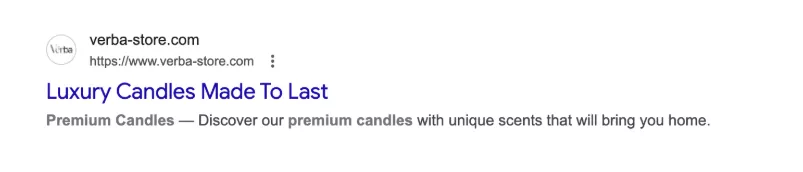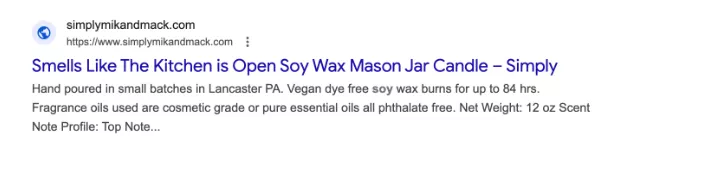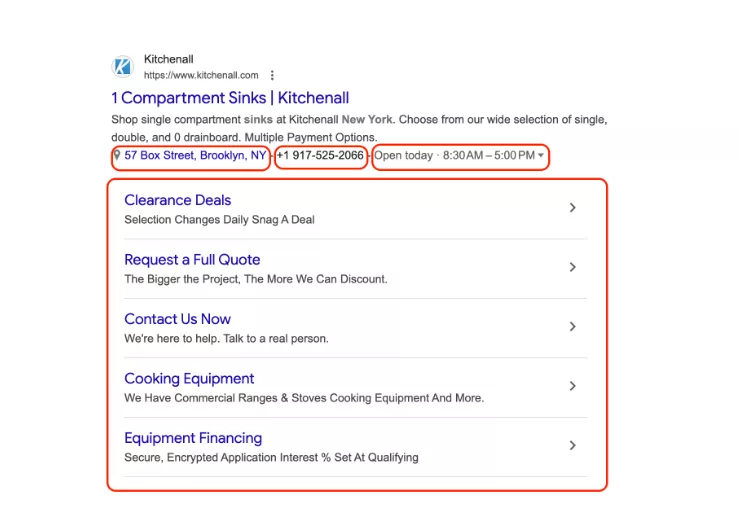Welcome to the PPC for e-commerce arena — a place where every click, keyword, and ad dollar counts. It’s promising… but ruthless, and one wrong move can drain your revenue faster than Thanos snapping his fingers.
Wise people learn from others’ mistakes; the rest of us learn the hard way. Let’s be smarter this time: here are 11 common e-commerce PPC mistakes — weak landing pages, ignored negative keywords, sloppy targeting, and more — each a potential “elimination” in the ad arena.
A typical small business spends $1,200 per month on PPC, but wastes 25% of this money. Let’s learn how to avoid or fix popular PPC mistakes, turning your chaotic e-commerce PPC management into a smooth, money-making machine.
Mistake #1: Throwing Money at Ads and Calling It a Plan
Before you spend a single dollar on ads, you need to know exactly what you want from them. Don’t get upset about this obvious recommendation — too many e-commerce brands start PPC campaigns without a plan. They end up attracting people who never buy. This is the most common mistake.
Without a goal, you’re basically asking Google to decide what “success” means, and Google’s idea of it might just be more clicks, not more customers.
Fix: From the start, define what you want from the campaign and how you will measure its success. Here's what that looks like in real life:
-
If your goal is brand awareness, you’ll run broader keyword campaigns and measure impressions.
-
If your goal is sales, you’ll target high-intent keywords like “buy handmade soy candles online” instead of “best candle scents” and measure orders.
-
If your goal is repeat customers, you’ll focus on remarketing ads for people who have already visited your site.
Once you've decided on your goal, every part of your campaign can be aligned to achieve that result. Your keywords, ad copy, landing page, and budget will all work together.
Would your business benefit from PPC services? We increased Puma’s revenue from paid advertising by 30%. We can help you, too! Just give us a call.
Mistake #2: Paying for Clicks from People Who Don’t Care
Your keywords help to choose people who will see your ads. If you fail them, Google will happily spend your money showing your ad to everyone and burning your budget.
For example, you sell “premium soy candles”, but your ad shows up for “cheap paraffin candles.” Congrats — you just paid for clicks from people who hate what you sell.
Here’s what keyword neglect actually does:
-
You pay for clicks that never turn into sales.
-
Your competitors are grabbing customers searching for long-tail keywords such as “buy soy candles near me.”
-
Your cost per sale skyrockets because your ad is busy chasing the wrong crowd.
Fix: Spend some time in Google Keyword Planner. Look for words that match what your buyers would actually type — not just what sounds nice.
Mistake #3: Ignoring Red Flags — aka Negative Keywords
If you ignore negative keywords, you pay for every click, including those from people who were never going to buy. They showed you from the start by the words they chose for the search.
For example, you still sell your “premium soy candles”, but your ads appear for “free candle samples” or “candle DIY.” Guess what — none of those shoppers are here for your $25 artisan items. They just want the free stuff.
Here’s what happens when you skip negative keywords:
-
You pay for useless clicks from people who’ll never convert.
-
It looks like your ads get lots of clicks, but your sales stay flat.
-
Google starts thinking your ad isn’t helpful and raises your costs (hello, higher cost per click).
Fix: Add words like “free,” “cheap,” “jobs,” “DIY,” and “used” to your negative keyword list. Regularly check your Search Terms Report to see what people actually searched before clicking your ad, and block the irrelevant ones.
Mistake #4: Writing Weak Ad Copy
Your ad copy decides whether someone clicks — or scrolls right past you. Think of your ad like a salesperson. If your salesperson walked up to someone and said, “We sell things,” — that’s weak ad copy. Nobody’s buying.
What happens when your ad copy is weak:
-
People don’t feel any reason to click, so your ads just sit there — fully ignored.
-
Google hates when ads don’t get engagement. If nobody clicks, your cost-per-click (CPC) goes up.
-
If your copy is boring or misleading, customers will think your business is boring and misleading, too.
Fix: Focus on the benefits for people and be specific. Don't settle for "smells nice" when describing the candles. Say it transforms your room into a cozy sanctuary. Say it’s vegan and handmade. Say that you made it at the small factory near the customer's home. Build trust.
Here is an example of weak ad copy. It's a bit too generic
Here is an example of better ad copy: personal, detailed, and nice
Mistake #5: Creating Disappointing Landing Pages
Think of your landing page as the first date with your customer. Show up all polished and interesting — or you’ll be ghosted after. When your landing page is slow, confusing, or misleading, customers would rather leave and try another brand.
Imagine your ad says you sell soy candles. But then, when customers click to make a purchase, they are led to your website's homepage instead of the soy candles category.
What now? Would they do the extra work of searching for the candles themselves? After all, we all know that customers prefer the easy way.
How disappointing landing pages hurt e-commerce businesses:
-
Visitors click on the link to the page, but then leave without making a purchase.
-
Your Quality Score is going lower and lower, so Google charges you more and shows your ad less.
-
Slow-loading or confusing pages make it look like you are underperforming. This raises a question in customers' minds: “Is this the only place where you do so?”
Fix: Be sure that your page's message is consistent with your ad. Make it fast and comfortable for the mobile users. Use engaging images and easy-to-read text.
Mistake #6: Not Using Ad Extensions
Google Ads is like saying: "Hello! Are you looking for me? I'm exactly what you need." Ad extensions help to add some extra bits to this message — like location, phone numbers, links to specific pages, etc.
Ad assets don’t cost extra — but they can boost CTR by 10-15% on average. Impressive, right?
“Ad extensions also make your ad bigger, which is obvious, but important. They grab more of the user's attention and give you a better chance to lead them to your website and not to the other guy.
A standard ad is limited to a few 30-character headlines and 190-character descriptions. Which ad do you notice first, and which are you more likely to remember? That's right — the biggest one."
Andriy Vankhadlo, Netpeak PPC Specialist
How skipping as extensions can hurt your results:
-
People can’t find the right link or contact info easily and move forward.
-
Ads without extensions might cost more per click. Google loves them.
-
Phone number and location info make your ad feel more trustworthy. Don’t miss out.
Fix: Go to your Google Ads account and click "Ads & Assets" in the left sidebar. Then click the big blue "+" button to add a new asset. Select the type you want, enter your text or links, then click Save.
Here is an example of a Google ad with site link, call, and location extensions
Mistake #7: Casting an Audience Net the Size of a Galaxy
Imagine throwing a Taylor Swift new album party and inviting everyone — even fans of Blink-182. Some of them might come, but won’t enjoy the vibe, so you’ll end up wasting snacks, drinks, and money.
That’s what happens when your ads target too broad an audience.
How it hurts your results:
-
You're paying for clicks from people who aren't interested in what you're offering.
-
Low engagement will make your ads less effective in the long run.
-
It’s tricky to understand what’s working and what isn’t with a too broad audience
Fix: Choose your audience like you’re picking the party guests — know their interests, behaviors, location, and demographics. Then use lookalikes or similar audiences — it’s like cloning your ideal buyer. Finally, test different groups and track which ones get better results for you.
Mistake #8: Chasing Clicks, Ignoring Cash
Chasing clicks is like creating comfortable conditions for window shoppers. They try on all your clothes, take photos for Instagram, don't mention you… Then leave without buying a thing. They’re terrible for your wallet.
You don't need admirers to boost your ego; you need buyers. People who buy things.
What happens when you chase clicks:
-
People click out of curiosity, and you pay for this from your wallet.
-
You could get 10,000 clicks and not earn anything. That’s just sad.
-
You can brag to your mom about your impressive click results, but then you'll have to ask her to pay for your gas. After all, you have zero dollars in your bank account.
Fix: Use conversion tracking in Google Ads and Google Analytics to see which keywords and ads bring real buyers. Focus your budget on high-intent audiences: cart abandoners, repeat visitors, etc.
You need to optimize bids, products, and copy around what earns money, not what just looks good in reports.
We know it's a lot. To be successful in your business, you need to learn a thousand different things. If you want to delegate some of your digital marketing tasks, we're here to help!
Mistake #9: Wanting Your Cake and Eating It Yesterday
Expecting instant sales from a PPC campaign is like throwing a cake into the oven and staring at it, yelling, “Hurry up!” That would be a lot of fun, but it doesn't work that way.
You need to let the data rise, the algorithms bake, and the targeting settle. Just keep an eye on the performance metrics and relax.
What happens when you chase instant results:
-
Early stats can be misleading. If you decide to optimize too quickly, you'll miss your real customers.
-
If you're panicking and trying every trick in the book to get clicks, you're probably blowing your budget on people who won't buy.
-
When you throw your campaign in the garbage after an unimpressive first day, you dismiss all your hard work.
Fix: Give Google’s algorithm time to determine who is actually buying. AI needs data, and it won't have enough in a few days. Check the performance weekly and optimize based on real trends.
Mistake #10: Your Budget Gone Wild
Don’t split your monthly ad spend evenly across all your products. It's crazy — some items sell well, while others don't. Don't delude yourself into thinking they're all equal.
Don't waste your money on your products that barely sell. Prioritize high-margin, best-selling items that could earn you serious cash.
What happens when you mismanage your budget:
-
You have a big spend on the wrong audiences and paid for clicks that will never convert.
-
Your best ads have to fight for their survival, while the mediocre ones do the best they can.
Fix: Check campaign-level ROI reports to know for sure your real money-makers. Then, feed more to your top-performing ads and stop wasting hay on the lazy ones.
Mistake #11: Using Only Search Campaigns
Search campaigns are important, but you can’t depend only on them. Don’t fish only in one pond when there’s an entire lake nearby — you’ll miss out on the biggest catches.
Display, Shopping, and Video campaigns prepare the groundwork — they introduce you to potential buyers before they start searching. This way, you won't be a total stranger when they see your Google Ads.
What happens when you ignore other campaign types:
-
There's too much competition in Google Ads. Everyone and their grandmother is bidding on searches. This drives up costs and drives down profits.
-
Your ads are like shouting into a tiny room when you could be on a megaphone everywhere.
Fix: Mix in Display, Video, and Shopping campaigns to reach people. Let search handle the hot leads, but use other formats to warm up your future customers.
Bottom Up
Watching other brands fail at PPC is like sneaking a peek at someone else’s math test. You can see all the mistakes without having to fail yourself. That's a sneaky and smart business move.
If you dodge the usual traps, your campaigns will suddenly hit the right people and generate sales. No more tossing money into a black hole.
When done right, pay-per-click campaigns are powerful. It really does its job well! The key is to pay attention to what works and tweak what doesn’t.
FAQ
How to use PPC for e-commerce?
Start by defining clear goals (sales, leads, brand awareness) and choosing the right platforms: Google Ads, Meta Ads, or Bing. Use Shopping and Search campaigns for intent-driven users, and complement them with remarketing and video ads to nurture interest. Regularly analyze ROAS and conversion data to scale what works.
What is the most common mistake new sellers make?
New e-commerce advertisers often skip keyword research, ignore negative keywords, rely on auto-generated ads, or fail to optimize landing pages. They also tend to track clicks instead of profit, leading to misleading “success” metrics that don’t reflect revenue.
What are the three major mistakes commonly made in e-commerce PPC campaigns?
-
Lack of clear goals – Without KPIs, campaigns run blind.
-
Weak landing pages – Even the best ad can’t save a poor post-click experience.
-
Ignoring optimization – Failing to refine keywords, feeds, and targeting leads to wasted spend and stagnation.
How do I measure the success of my e-commerce PPC campaigns?
Success isn’t just clicks or impressions — it’s revenue and profitability. Track metrics like ROAS (Return on Ad Spend), conversion rate, cost per acquisition (CPA), and lifetime value (LTV) of your customers.
Compare your ad spend against actual sales to see what’s truly driving profit, and adjust campaigns accordingly to maximize ROI.
Related Articles
SEO for Moving Companies: Boston Edition
Local SEO is a highly effective tool to make your moving company known in Boston and attract more quality website traffic. Read how SEO can help you outgrow competitors and top the Google SERP chart in 2026!
Word-of-Mouth Won’t Save Your Moving Company. Here’s How to Actually Streamline Leads [Research & Industry Insider Tips]
Relying on referrals isn’t enough to grow your moving company. Discover proven strategies to diversify lead sources and streamline client acquisition with insider tips.
Electrician Digital Marketing: 11 Tips to Get Your Business on Top
Digital marketing for electricians can be tricky, but it is an indispensable tool for brand visibility. Discover how to leverage digital marketing to get more customers for your electrical company in 2026!